Verdict
At MSRP, the Radeon RX 9060 XT is a fantastic buy. It's quicker than the RTX 5060, while the 16GB version costs $80 less than the RTX 5060 Ti 16GB and isn't far off its pace. The lack of widespread game for FSR 4 dents its appeal, though, as does the potential for price rises beyond its MSRP.
- Fantastic value at MSRP
- Top 1080p gaming performance
- Nearly as fast as GeForce RTX 5060 Ti
- Not enough games FSR 4
- 8GB version will struggle in some games
- Real-world prices may end up being higher
After spending several GPU generations struggling to climb out of limbo, AMD is now determined to fight back. Thanks to some very aggressive pricing and its new supremely capable RDNA 4 graphics architecture, the Radeon RX 9070 XT has already made a big splash, despite its largely fictional MSRP, and now AMD has Nvidia's GeForce RTX 5060 series in its sights with its new GPU, which we're testing now for our AMD Radeon RX 9060 XT review.
Costing just $349 for the 16GB version, this new best graphics card for gamers on a budget? I've been running the new GPU in loads of the latest games, as well as some older ones, to find out.
Why you can trust our advice ✔ At PCGamesN, our experts spend hours testing hardware and reviewing games and VPNs. We share honest, unbiased opinions to help you buy the best. Find out how we test.
Specs
| 9060 XT specs | |
| Compute units | 32 |
| Stream processors | 2,048 |
| RT cores | 32 |
| AI cores | 64 |
| ROPs | 64 |
| Infinity Cache | 32MB |
| Game clock | 2,530MHz |
| Boost clock | Up to 3,130MHz (3,291MHz on our sample) |
| VRAM | 8GB / 16GB 20Gbps GDDR6 |
| Memory interface | 128-bit |
| Memory bandwidth | 322.3GB/s |
| Interface | 16x PCIe 5.0 |
| Total board power | 150W (8GB) / 160W (16GB) |
| Power connectors | 1 x 8-pin |
The Radeon RX 9060 XT is essentially half a 9070 XT when it comes to the core GPU specs. It contains 32 AMD RDNA 4 compute units, which are the key building blocks of AMD GPUs, and this gives you 2,048 stream processors – the tiny, basic processing units that work together in parallel to render your games – as a general rule, the more the better. Comparatively, the Radeon RX 9070 XT contains 64 compute units and 4,096 stream processors.
This spec also enables us to perform a solid comparison between the RDNA 4 architecture and the old RDNA 3 architecture. The Radeon RX 7600 XT uses the older architecture but has the same number of stream processors and compute units as the 9060 XT and, as we'll see in our benchmarks, it's considerably slower than the new GPU.
This configuration also means the Radeon RX 9060 XT has 32 RT cores for ray tracing, as well as 64 AI cores for workloads such as neural rendering, as well as handling AMD's new FSR 4 upscaling tech. AMD has announced more FSR 4 goodies on the way too, including AI-based FSR 4 frame gen, but these features aren't available to test in games yet.

As with the RTX 5060 Ti, the 9060 XT also comes in both 8GB and 16GB versions. In AMD's previous generation, it distinguished between the 8GB and 16GB budget cards by also using different model numbers, so we had the 8GB Radeon RX 7600 and the 16GB Radeon RX 7600 XT, but with this new GPU you'll need to keep an eye on the amount of memory in the listing to make sure you buy the right one.
The 8GB and 16GB cards do both use the same GPU with the same core spec, though – it's just the memory that's different, and AMD specifies that the 16GB version needs an extra 10W of power than the 8GB card. However, as you'll see in the benchmarks, there are definite benefits to paying the extra money for the 16GB version when it comes to running some of the most demanding games at high settings, and for future proofing.
Unlike Nvidia's latest GPUs, however, AMD has chosen to use the older GDDR6 standard, rather than newer and faster GDDR7 memory. The 9060 XT memory is clocked at 2.5GHz (20Gbps effective), which is substantially slower than the 28Gbps effective speed of the RTX 5060's memory.
The knock-on effect here is that the Radeon RX 9060 XT's total memory bandwidth stands at 322.3GB/s, while the RTX 5060's memory bandwidth is much faster at 448GB/s. However, as we'll see, it's generally much better to have 16GB of slower memory than 8GB of faster RAM, so AMD has made the right decision here, and it will enable the company to save some money too.
The other areas of the specs worthy of note are the fact that the 9060 XT only needs one 8-pin power connector, making for an easy upgrade if you already own a 550-600W PSU. I'm also really pleased to see that the 9060 XT uses the full 16x PCIe 5.0 interface, including all 16 lanes. This means you'll still get the full speed of 16 lanes if you plug it into an older PCIe 3.0 or PCIe 4.0 motherboard (with slower performance per lane), while some other new GPUs, including the RTX 5060, only use eight lanes, which restricts performance on older motherboards.

How we test
To test the gaming performance of the Radeon RX 9060 XT, I'm running a number of benchmarks using real games, rather than synthetic benchmarks, including Doom The Dark Ages, Call of Duty Black Ops 6, Indiana Jones and the Great Circle, F1 24, and Cyberpunk 2077. Each test is run three times, recorded with Nvidia FrameView, and I report the mean average of the results, discarding any obvious anomalies.
I've tested the ASRock Challenger Radeon RX 9060 XT card for this review, which takes up just two slots and remained remarkably quiet throughout testing. The card was tested at the out-of-the-box settings, which include a 5% overclock, so it boosts to 3,291MHz rather than just 3,130MHz. Frustratingly, none of my usual GPU overclocking software, including MSI Afterburner, was able to underclock this card to the stock settings, so bear in mind that a stock speed card will be a little (generally around 2-3fps) slower than the performance listed in the benchmark figures below.
I report two figures for frame rates – firstly, the average, which gives you an idea of the general frame rate you will achieve. Secondly, I report the 1% low, which is an average of the lowest one percent of results recorded during the benchmark. The latter is a more reliable indicator of performance than the outright minimum, as it removes outliers, such as moments where a Windows system event causes the game to stutter, which is unrelated to the performance of the GPU. The 1% low is what you can expect the actual typical minimum frame rate to be in these games.
FrameView also records average PC latency figures so you can get an idea of responsiveness, but this feature doesn't always work on AMD GPUs. Where it does work, for example in Call of Duty Black Ops 6, I've also discussed the latency figures.
GPU test system specs:
- U: AMD Ryzen 7 7800X3D
- U cooler: Corsair H100X RGB Elite
- Memory: 32GB 6,000MHz G.Skill TridentZ RGB, CL28
- Motherboard: MSI MAG X870E Carbon WiFi
- SSD: 2TB WD Black SN850X
- PSU: Corsair RM1000X Shift

Benchmarks
Doom The Dark Ages
The latest id Software demon buster has proved to be a great showcase for Nvidia's latest tech, so I was intrigued to see how well it runs on the latest AMD GPUs. The good news is that the Radeon RX 9060 XT puts in a decent showing in this game, even when you max it out, showing that AMD has really caught up with Nvidia when it comes to ray tracing performance now, although its for DLSS 4 gives Nvidia the edge here.

Running at 1080p without any help from DLSS or FSR, and maxing out the game at the Ultra Nightmare settings, the 9060 XT averages 74fps with a 56fps 1% low, which places it between the RTX 5060 and 5060 Ti. If you then enable FSR upscaling on the Quality settings, the average goes up to 103fps with a 79fps 1% low, enabling the 9060 XT to catch up with the 5060 Ti in of frame rates.
There's a big caveat here, though, which is that Doom The Dark Ages doesn't FSR 4, which means the 9060 XT has to use FSR 3 for upscaling. Comparatively, the RTX 5060 cards use DLSS 4, which looks considerably better than FSR 3, with less noise around the edges and much less blurriness. You can then enable FSR frame gen to push the average up to 179fps. In all honesty, though, FSR doesn't look good in this game at 1080p – I'd be more inclined to drop the settings and run it without any FSR features enabled instead.

Move up to 1440p, and again, the 9060 XT sits between the two Nvidia GPUs when it comes to basic rendering performance. However, the results get interesting when you enable frame gen at this resolution, as that's the point where you start to saturate the 8GB of VRAM on the RTX 5060. Even with 4x multi-frame gen enabled, the 5060 only averages 92fps at these settings, and it's horrible to play, with obvious slowdown and stuttering, then suddenly accelerating when the frame rate catches up. Comparatively, the 9060 XT is much quicker with single FSR frame gen, and the game is actually playable in action.
The RTX 5060 Ti 16GB is definitely the superior GPU for this game, as DLSS 4 just looks so much better, and the GPU is faster. However, it's also much more expensive, and that advantage will diminish if Doom The Dark Ages ever gets FSR 4 . What's clear from these benchmarks, though, is that the 9060 XT can clearly handle the game well in of rendering and ray tracing power – it's just held back by AMD's ing tech.
Call of Duty Black Ops 6
Showing that AMD is the king at this tier when it comes to raw rendering power, the Call of Duty Black Ops 6 benchmarks demonstrate the abilities of the 9060 XT in games with no ray tracing features. Not only does the 9060 XT outperform the RTX 5060 in this game, but it's also quicker than the RTX 5060 Ti 16GB. Even without any help from FSR, the 9060 XT averages 113fps in Black Ops 6 at 1080p, with the settings maxed out.

This game also lets us use FrameView to measure the PC latency, and the 9060 XT's 21ms result is solid here. Black Ops 6 also s AMD's latest FSR 4 tech, allowing you to improve performance while not making the huge sacrifice in image quality you make with AMD's older FSR 3 tech. Set FSR 4 to Quality and the game still looks great, and the average goes all the way up to 146fps, with a 112fps 1% low, while the latency drops to 16ms – a really good result.

Weirdly, though, I had some problems with AMD FSR 3 frame gen in this game. This may get addressed in a future driver issue, but I found the frame rate fluctuated between highs and lows during testing with frame gen enabled, with the 101fps 1% low ending up being 29fps slower than the result from the older Radeon RX 7600. For the moment, I'd recommend not enabling FSR 3 frame gen, and just sticking with FSR 4 upscaling – it's certainly still fast enough without frame gen anyway.

Move up to 2,560 x 1,440, and the Radeon RX 9060 XT still holds up well. Running at native resolution, and with the Extreme preset, it averages 76fps with 1% lows of 50fps – that's the same average as the 5060 Ti. However, if you set FSR 4 to Quality (which still looks superb), the average goes up to 102fps with 75fps 1% lows – we measured the latency as 24ms at these settings too, which is fine in of responsiveness. Comparatively, the 8GB RTX 5060 struggles at this resolution, with 50fps 1% lows, even with DLSS frame gen and upscaling enabled.
Indiana Jones and the Great Circle
The latest Indy game should be a first-rate showcase for Nvidia's latest tech, but in actuality, the lack of VRAM on some Nvidia GPUs has enabled AMD to capture this flag in some cases. This is particularly true with the Radeon RX 9060 XT 16GB, which happily runs the game at the great-looking Ultra preset at 1080p, averaging 78fps without needing any help from FSR.

Comparatively, the 8GB RTX 5060 can't run this game at 1080p above the Medium setting, as it saturates the memory – the 5060 only averages 23fps at Ultra settings, and is completely unplayable. The RTX 5060 Ti 16GB is even faster, averaging 91fps, but it's also more expensive, and the 9060 XT still makes this game smoothly playable at these settings.

You can even get this Indy game running at 2,560 x 1,440 on the 9060 XT, where it averages 61fps at the Ultra preset, and you'll be able to run it faster with some help from FSR, though there's sadly no FSR 4 . However, while this GPU can technically run Indiana Jones and the Great Circle with path tracing, it can't be recommended. Even with FSR upscaling and frame gen enabled, it only averaged 48fps, and FSR frame gen works horribly in this game, with the frame rate jumping all over the place – it's unplayable in action.

To be fair, the RTX 5060 Ti also struggles with path tracing in this game, and while that 105fps average in the graph looks high, it's only achieved with 4x multi frame gen, and is again visibly glitchy in action. You really need at least an RTX 5070 Ti if you want to play this game with all the path tracing eye candy enabled, even at just 1080p.
Cyberpunk 2077
It might be an old game now, but CD Projekt Red's sci-fi shooter has continued to add new graphical features along the way, and it's still a great test of a GPU's abilities. Historically, AMD's GPUs have really struggled with ray tracing in Cyberpunk 2077 compared to the Nvidia chips, but that's no longer the case.
As you can see in the graph below, with the game running at 1080p with the Ultra ray tracing preset, the Radeon RX 9060 XT is over twice as fast as its predecessor, the Radeon RX 7600, with an average of 47fps, putting it in front of the RTX 5060 and behind the 5060 Ti. Add FSR 3 on the Quality setting, and the average climbs to 82fps, although the image quality is poor with FSR 3 at this resolution, with clearly visible artifacts around the edges of plants and bottles where light hits them, and general blurriness across the scene.

Enabling frame gen on top of these settings gives you another boost, with the average jumping up to 157fps. While AMD has vastly improved its ray tracing performance, though, this game undoubtedly looks much better on the RTX 5060 Ti, with the DLSS 4 transformer model looking significantly sharper, and multi frame gen pushing the average frame rate all the way up to 255fps.

As with Indiana Jones, you can also enable path tracing on the Radeon RX 9060 XT in Cyberpunk 2077, but while it's technically possible, it's not pleasant to play in practice. The 9060 XT averages 81fps with the Overdrive ray tracing preset enabled, but you have to enable FSR frame gen and upscaling to get to that point, and it doesn't look good – the frame rate isn't really high enough to enable frame gen with these settings, as you can see from the 57fps 1% lows. Nvidia clearly still has the better GPU architecture when it comes to path tracing.

F1 24
We'll soon be incorporating F1 25 into our GPU benchmark suite, but in the meantime, F1 24 still gives us a good comparison of the power of the latest GPUs. The Radeon RX 9060 XT copes really well in this game, even at the Ultra High preset with all the fancy ray tracing features. At these settings, the 9060 XT averages a brilliant 87fps, compared with 82fps on the RTX 5060 Ti and 72fps on the RTX 5060, and that's without FSR as well.

Move up to 2,560 x 1,440, and the 9060 XT remains strong, averaging 65fps with 1% lows of 52fps, which is again quicker than the RTX 5060 Ti, and over three times the speed of the 8GB Radeon RX 7600. You can also enlist some help from FSR upscaling and frame gen in this game, which takes the average up to 169fps, although, as with Black Ops 6, the 1% lows were surprisingly below-par in this game on the 9060 XT.
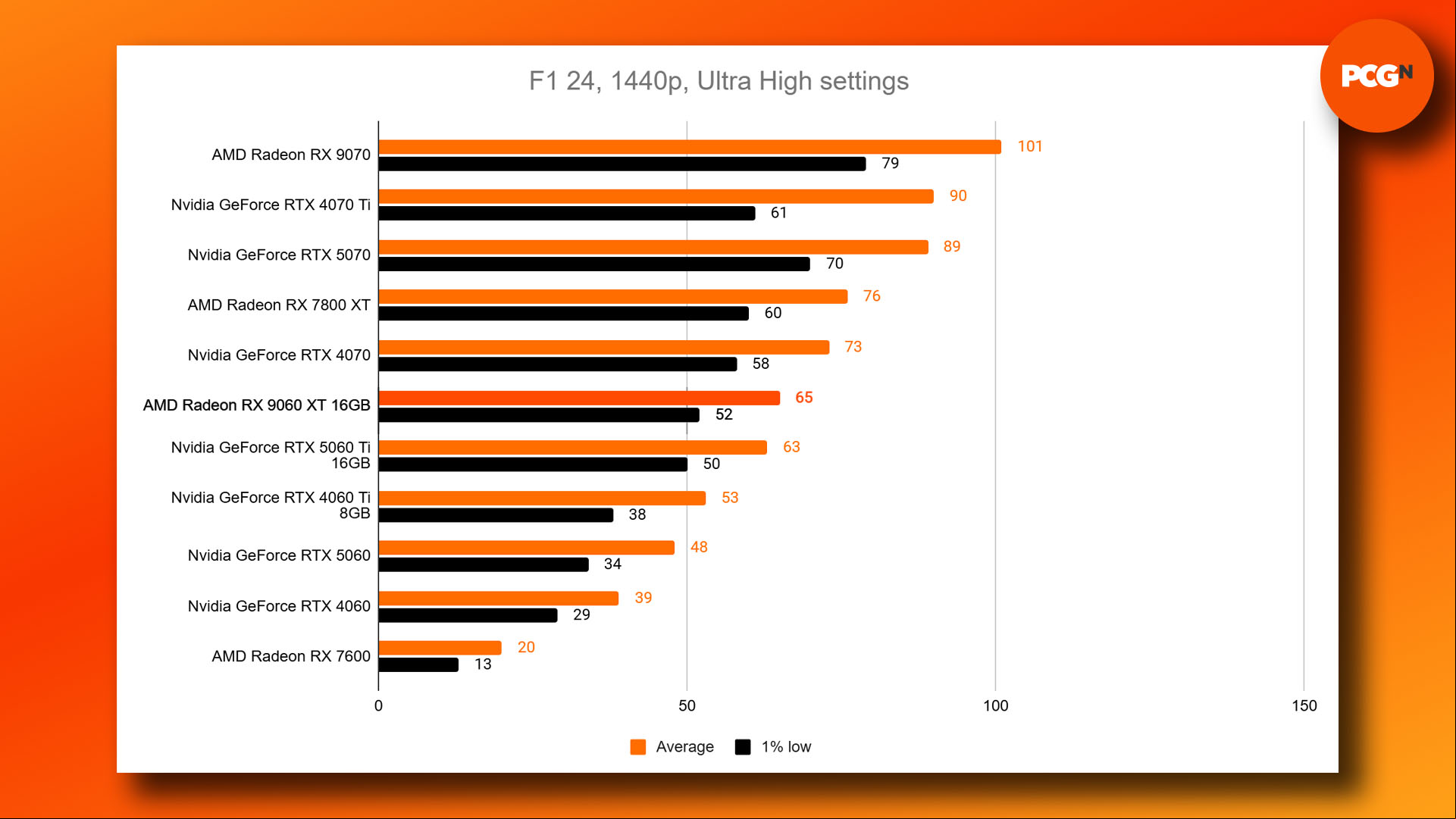
Also, while the 9060 XT is ostensibly quicker than the RTX 5060 Ti (and even the 5070) at these settings, FSR 3 looks nasty in this game, with really noticeable noise around the spinning tyres – DLSS looks much better on the Nvidia GPUs, even without the new transformer model.

Doom Eternal
Finally, Doom Eternal is still a good test of a gaming GPU's abilities, despite its age. It scales well as you add more GPU power, and it also makes good use of your graphics card's memory if you enable ray tracing. As you can see in the graph below, the 9060 XT 16GB averages a massive 265fps at 1080p with ray tracing enabled, with solid 1% lows of 179fps. Comparatively, the 8GB cards struggle, with even the RTX 5060 being 80fps slower, while the 9060 XT is close to the pace of the RTX 5060 Ti.

Moving up to 2,560 x 1,440 reiterates this point further, with the 9060 XT averaging 192fps – just 7fps off the pace of the 5060 Ti, while the RTX 5060 only churns out 131fps. The 1% lows are interesting in this test as well, as they show the moments when your GPU is struggling, very probably because it doesn't have enough memory in this test. The RTX 5060's 1% lows of 71fps are a good 59fps away from the 9060 XT's 130fps, showing the advantage of having 16GB of memory on your graphics card.

This game, along with Indiana Jones and Black Ops 6, shows the real benefits of the 9060 XT 16GB compared to the RTX 5060 8GB, with whole fields of settings becoming available simply from having more VRAM. As such, while the 9060 XT 16GB is proving to be a decent GPU in our benchmarks, the 8GB version is likely to struggle.
Power draw
With just one 8-pin power connector, the Radeon RX 9060 XT doesn't need to draw much power, and our Ryzen 7 7800X3D drew 323W from the mains with this GPU running at full load. Nvidia still has the upper hand here, with our system drawing 298W with the RTX 5060 Ti running the same test, but the difference isn't colossal. You'll be fine running this graphics card with a 550-600W PSU in your rig without needing to upgrade.
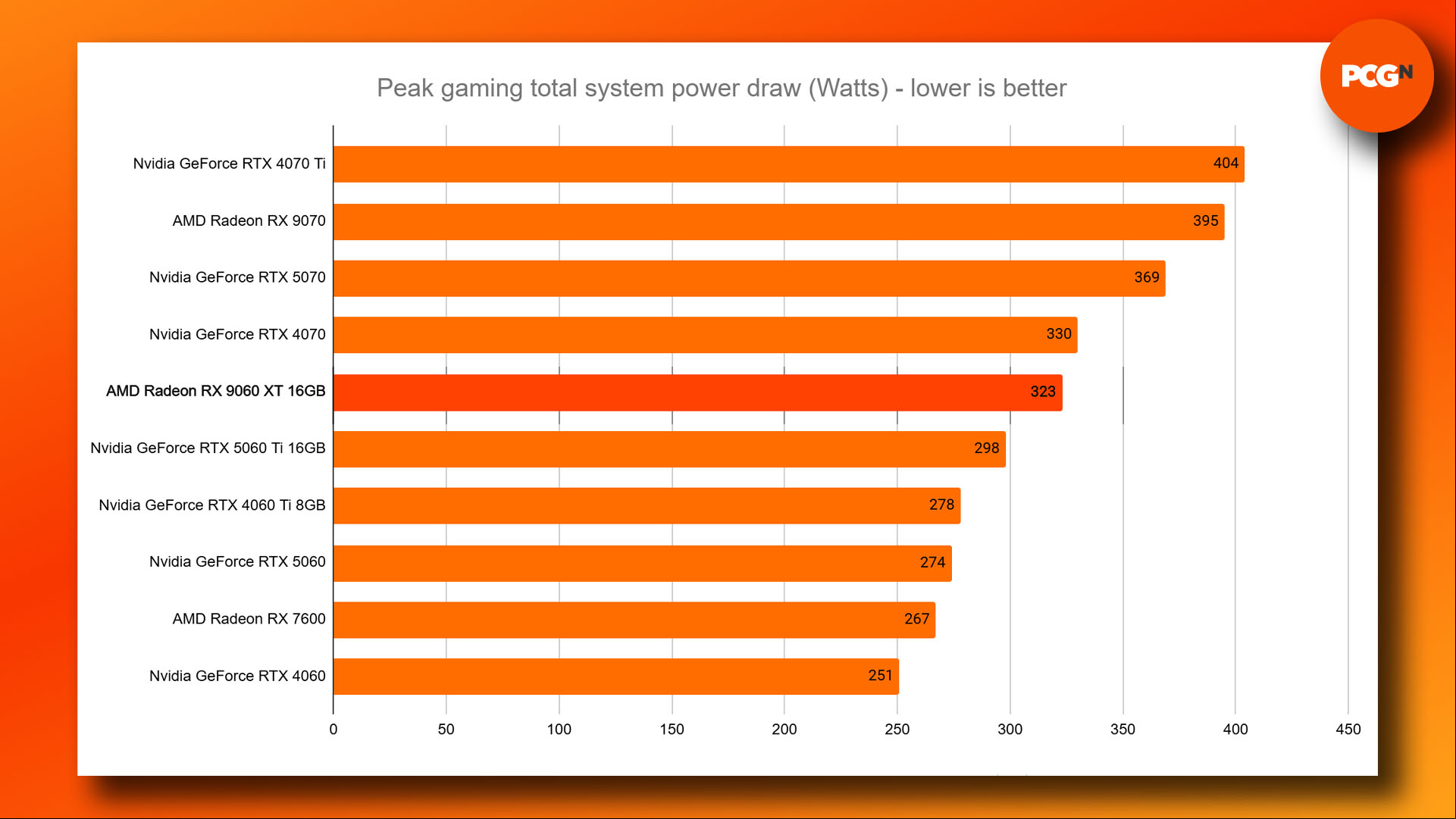
Price
The AMD Radeon RX 9060 XT price is $349 / £315 for the 16GB card and $299 for the 8GB card. These prices are the MSRPs that AMD suggests will be the minimums for basic 9060 XT graphics cards, with overclocked models costing more. At the MSRP, the 16GB card represents outstanding value for money, being $80 cheaper than the RTX 5060 Ti 16GB, while being almost as fast, and significantly quicker than the RTX 5060, while only costing an extra $50.
However, the AMD Radeon RX 9070 and 9070 XT are impossible to find at their MSRPs, even in the UK, where stock is stable compared to the US. In comparison, the Nvidia GeForce RTX 5060 and 5060 Ti prices are relatively stable, with both GPUs easy enough to find at their MSRPs when stock is available.
As such, we're going to be keeping a close eye on the actual prices of Radeon RX 9060 XT cards in the real world. At the MSRP, the 16GB card is a no-brainer, but if it ends up costing the same as the RTX 5060 Ti, then the Nvidia GPU will be a better choice.

Alternatives
Nvidia GeForce RTX 5060 Ti 16GB
With a large 16GB helping of super-fast GDDR7 VRAM at its disposal, the RTX 5060 Ti is a superb GPU for 1080p gaming, and it can cope with a fair bit of 2,560 x 1,440 gaming as well. It's generally quicker than the 9060 XT, its path tracing performance is superior, and it also has for Nvidia's superb DLSS 4 ecosystem, including multi frame gen. When it comes to MSRP, the RTX 5060 Ti can't justify its significantly higher price over the 9060 XT, but if the 9060 XT price goes up by any more than $50, the RTX 5060 Ti is absolutely the GPU to consider instead.
Read our full Nvidia GeForce RTX 5060 Ti review.
Nvidia GeForce RTX 5060
With ostensibly the same price as the 8GB Radeon RX 9060, and without the VRAM necessary to run some of the latest games at high settings, the RTX 5060 has its work cut out. However, there are still valid reasons to consider buying this GPU, especially if the price of the AMD Radeon RX 9060 XT ends up being much higher than the MSRP.
The main appeal of this GPU is its for the Nvidia DLSS ecosystem, as DLSS 4 is ed in many more games than FSR 4, and it looks better than FSR 4 in of image quality. You also get multi-frame gen , which you don't get on the AMD GPU, although that's only useful if you have a decent frame rate in the first place.
Read our full Nvidia GeForce RTX 5060 review.
Verdict
The Radeon RX 9060 XT isn't quite the same level of slam-dunk win for AMD as the 9070 XT over the RTX 5070, but it's priced very aggressively at MSRP, and its performance is fantastic. I don't recommend buying the 8GB version of this card unless you really can't afford the extra spend, but the 16GB card really delivers the goods, opening up 1440p gaming at some settings, and enabling you to max out the eye candy. It puts the RTX 5060 to shame for just an extra $50, and it's not far off the pace of the considerably more expensive RTX 5060 Ti either.
There are some clear caveats, though. The first is that, while FSR 4 is fantastic for upscaling, and there's also machine learning-based frame gen on the horizon, it currently lacks the wide game of Nvidia DLSS 4. It's great in Call of Duty Black Ops 6, but the lack of really puts the 9060 XT at a disadvantage in games such as Doom The Dark Ages and Cyberpunk 2077, where you end up having to enable older versions of FSR to improve performance, and they look bad.

The elephant in the room, of course, is the price. On paper, the MSRP looks fantastic, but the real-world pricing of Radeon RX 9070-series cards has shown their MSRPs to be optimistic at best, and downright misleading at worst. In short, if you can pick up a 16GB 9060 XT for $349, then don't think twice – just buy it – it's a great buy for the performance on offer. However, if it ends up costing the same price as the RTX 5060 Ti, then Nvidia's offering is a better GPU.
If you're thinking about upgrading your graphics card, check out my full guide on how to install a GPU, which takes you through the whole process.
You can also follow us on Google News for daily PC games news, reviews, and guides. In addition, we have a vibrant community Discord server, where you can chat about this story with of the team and fellow readers.
